The library's new public computers, installed in late November 2017, handle sound a bit differently than the older computers. If you are having trouble getting your headphones/earbuds to work try
these steps:
- Plug in your headphones/earbuds via the audio port on the left side of the monitor. Make sure they are plugged all the way in - you should feel a "snap" as they snap into place.
- A pop-up will appear in the middle of the screen (see image at right). Click Headphones and then click OK.
- Next, click the speaker icon, located in the lower right corner of the screen. A volume menu will appear. Un-mute the sound by clicking the speaker icon again, so that an X no longer appears
next to the icon.
You should now be able to hear sound through your headphones/earbuds. If you are still unable to hear sound ask for help at the Service Desk, library staff will be happy to assist you.

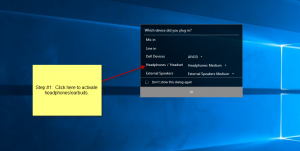
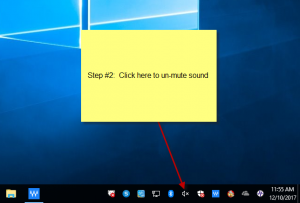

Add a comment to: Using Headphones or Earbuds With the New Computers