Library patrons can now choose to pick up their holds via the library's 24/7 lockers, right from the catalog!
If you haven't turned on Single-Click Holds in your account preferences, every time you place a hold you will be prompted to choose one of two locations:
ELPL - For the self pickup hold shelves.
Lockers - For the 24/7 lockers located right outside the library's main entrance.
If you have turned on Single-Click Holds in your account preferences you can decide to change that preference to Lockers if you like. Here's how to change that preference:
- Log in to your account.
- On the menu, click My Settings.
- On the My Settings page, find the Account Preferences section.
- Your current default pickup location is shown under Holds and Pickup Locations. Click Change to choose a new one.
- Choose a new pickup location from the dropdown list.
- Click Save Changes.
You can also turn Single-Click Holds on or off if you like. If you think you might choose a different location each and every time you place a hold this might be the best option for you. Here's how to do this:
- Log in to your account.
- On the menu, click My Settings.
- On the My Settings page, find the Account Preferences section and click Holds and Pickup Location.
- Use the green toggle switch under Single-Click Holds to turn Single Click Holds on or off.
- You can also set your Preferred Location from the drop-down menu.
- When you are done click the Save Changes button.
If you have any questions about Single-Click Holds or the two hold pickup locations offered at the library, please don't hesitate to call us at 517-351-2420 during our open hours, opens a new window or to email elplcirc@cityofeastlansing.com with your questions.

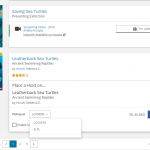
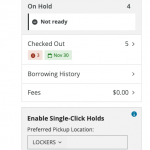
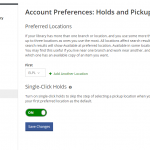

Add a comment to: Choose to Pickup Holds Via Our 24/7 Lockers